

Post-scan service and digital inbox
{Keyword}: Receive your mail digitally
Our scan service is independent of location. We simply redirect your mail, digitize it and make it available in the Caya Cockpit. There, you can manage and edit all documents or automate work processes.
More than 20,000 users already rely on Caya







{keyword}: How it works
Location-independent and easy
Step 1
Your mail
come to us
Automatic forwarding of all letter mail using a forwarding order*
Pass on the address of your Caya postbox as the receiving address
Automatic forwarding of selected letter mail (e.g. for a department) via rerouting
Daily collection of your mail by Caya at your location
For individual solutions Please feel free to talk to us
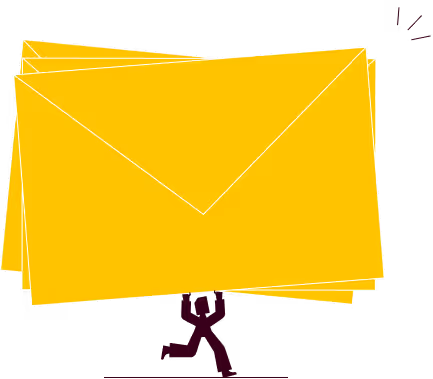
Step 2
Your mail is being scanned
Your mail is sorted by format, opened by machine, removed from the envelope and prepared for scanning.
Your mail is digitized in milliseconds by our production scanners.
Your mail is stored in our short-term archive and then destroyed, sent or transferred to the long-term archive.
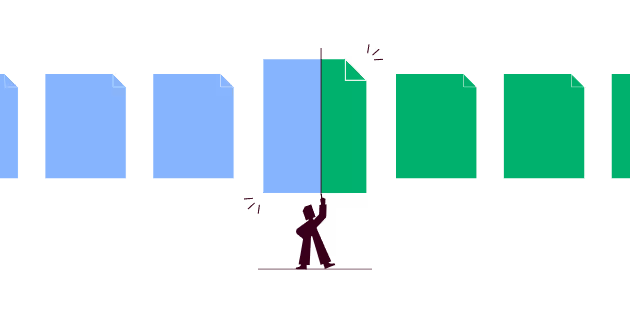
Step 3
Your mail is being delivered
FTP server
By email
About integrations
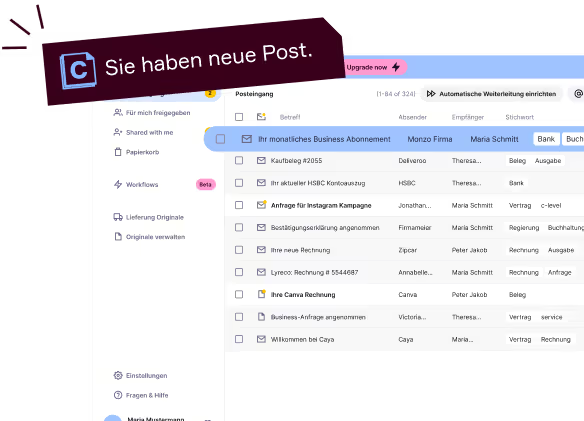
Is the post office Let's get started

Easy to find
Share and collaborate

Location-independent availability of all documents
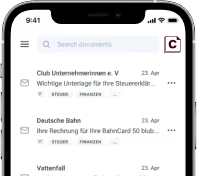
Fill out and sign forms


Organize documents into folders and with tags

Powerful PDF editor

Safety made in Germany
Best OCR technology on the market
More about data collection


Full control through rights and role management

Secure archiving
When the Subject is , automatically share with Tabea.
Connect Caya to the tools you're already using
Caya offers integrations with over 100 software solutions. Just keep using your previous setup — Caya is compatible.










Haben Sie noch Fragen?
With Caya's post-scan service, you can receive your daily mail digitally. In Caya Document Cockpit, you can manage and edit your documents in a central location and automate repetitive tasks. Simple, reliable, efficient. With over 20,000 customers, Caya is the leading provider of paperless offices in Germany.

