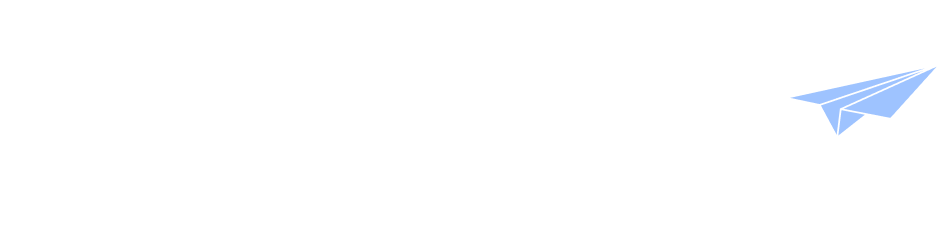DMS Tips
New DATEV companies online workflows in Caya
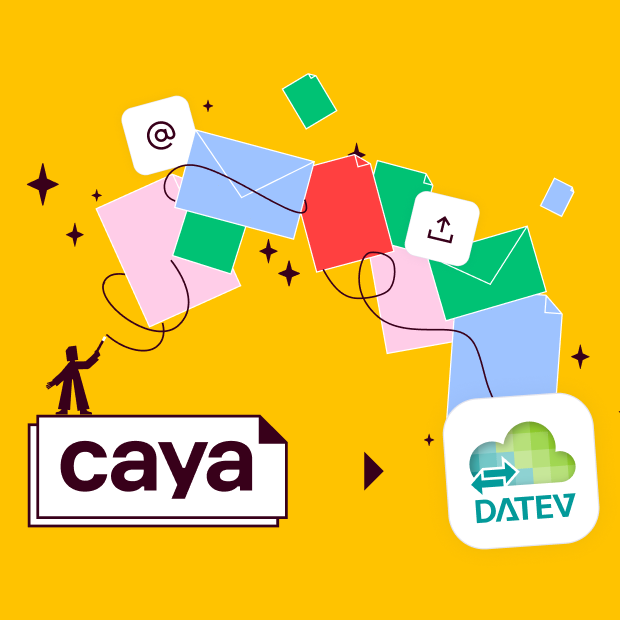
Connect Caya and DATEV in seconds and reduce time and errors in preparatory accounting
Your Document Cockpit can now automatically forward invoices to DATEV Unternehmen Online. There are two options for this, which you can easily set up as a workflow:
- variant 1: Automatic forwarding of invoices that have been moved to a specific folder (e.g. “Approved Invoices”).
- variant 2: Automatic sending to DATEV companies online based on a tag (e.g. '” Invoice”) as soon as the document arrives in Document Cockpit.
The setup works like this:
Option 1:
- If you have already activated the Workflows feature, then go to the “Standard Workflows” in the “Workflows” section.
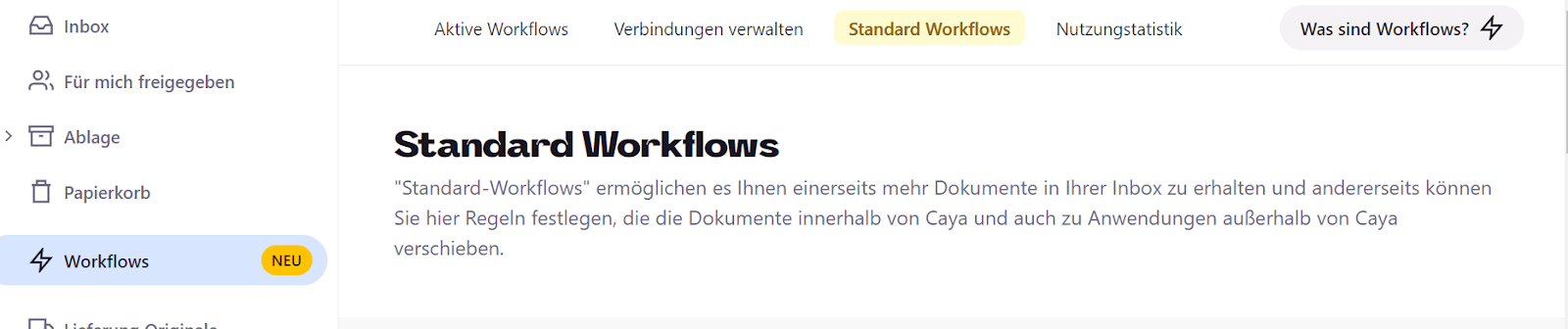
- Select the first workflow under Documents to DATEV document image service.
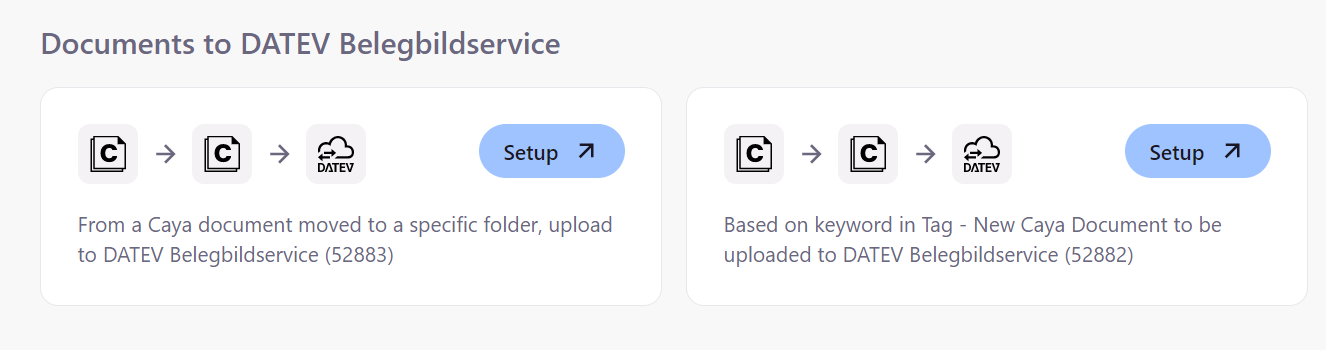
- Activate the interface under “DATEV document service” and add your account (with the DATEV consultation and client number).
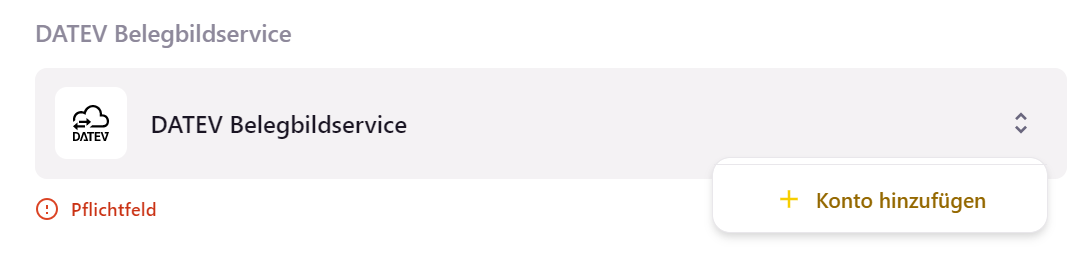
- In the workflow parameters, select the desired folder or create a new one.
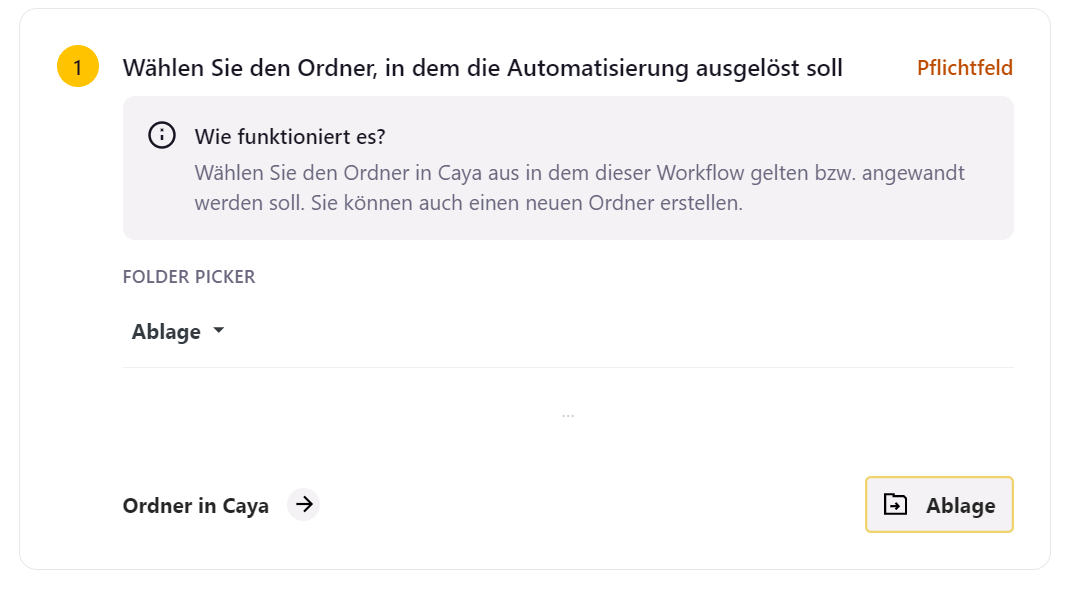
To test whether the workflow also works, simply move a document into the created folder. Within seconds, you can also find this in the document overview in your DATEV online application.
Option 2:
- If you have already activated the Workflows feature, then go to the “Standard Workflows” in the “Workflows” section.
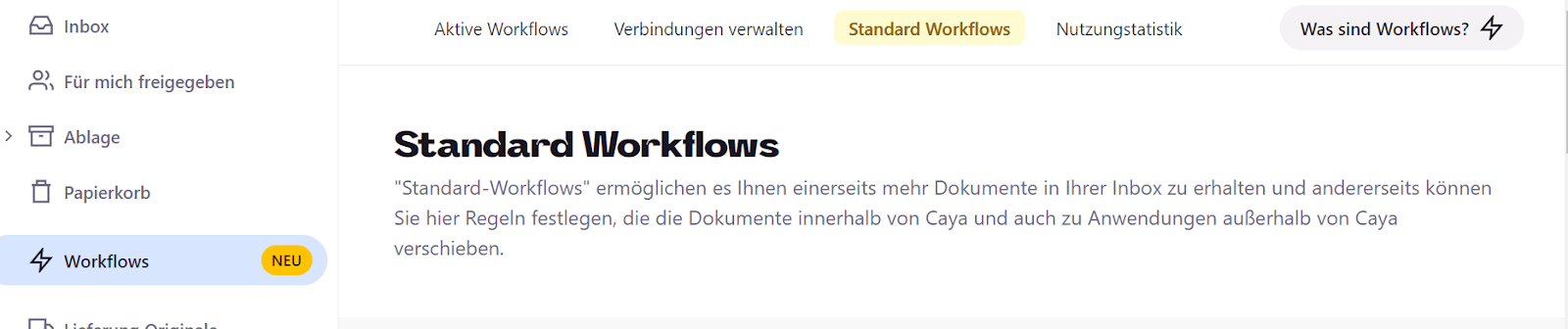
- Select the second workflow under “Documents to DATEV document service”.
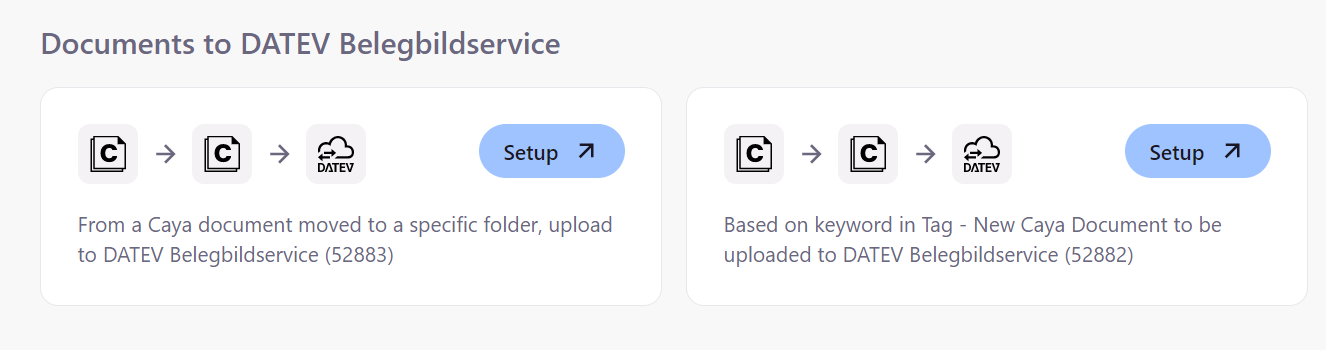
- Activate the interface under “DATEV document service” and add your account (with the DATEV consultation and client number).
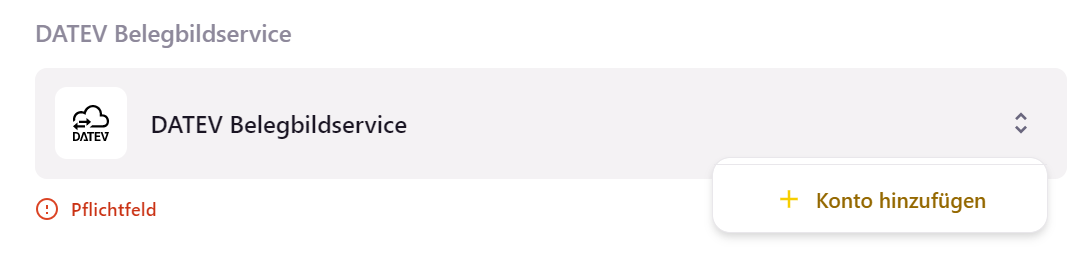
- In “Filter by tags,” enter “invoice” as the keyword, for example.

If you now upload or receive an invoice via post-scan, it is automatically sent to DATEV companies online.
To go one step further, you can easily create additional workflows. For example, have all your invoices with the keyword “Datev” stored in the “Send to DATEV Companies Online” folder. If this folder is then linked to DATEV online via workflow as described above, the documents are forwarded accordingly. We are also happy to create tailor-made solutions for our professional customers.
For more information, please contact luca.schuchardt@getcaya.com.