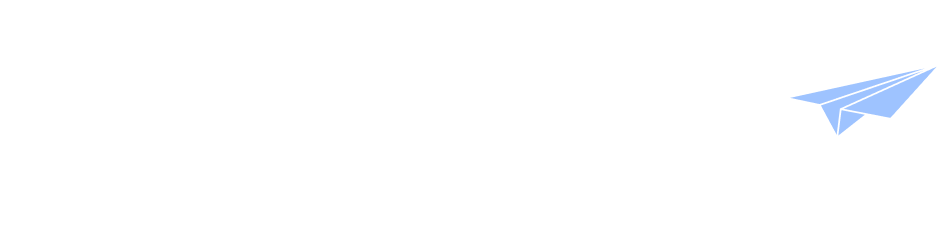DMS Tips
4 tips for speeding up administrative processes

Quick administration in the office — the dream for many. But how can this really be achieved? We look at simple measures that optimally complement your everyday life.
Office administration is often an impenetrable jungle of processes. Many processes have existed for a long time and have thus grown together within the company. Innovations require a lot of start-up time and work before they are implemented. Office administration is often the core of a company, in which many threads come together. That's why there is usually little change here, because it just works somehow. However, administrative processes are predestined to benefit from digital transformation. Many of the daily tasks are inefficient and characterized by identical, repetitive patterns.
If digitization makes something very good at, then it is to implement inefficient, repetitive tasks quickly and automatically. This is because paper-based processes are difficult to reproduce or automate easily. The digital helpers can also often be used anywhere and on the go, as well as cloud-based, so that information cannot be lost. In this way, office management can be accelerated, chaos reduced and employees can focus on value-adding tasks.
What administrative potential is there?
According to expert opinion from Dr. Stefan Klos, Head of Business Process Management at Braincourt GmbH, in an interview with ControllerMagazin.de*, 7 different common optimization potentials for office processes can be defined.
1. Unnecessary flow of information, e.g. repeated e-mail queries, price inquiries or approvals
2. Superfluous data and document collections: multiple archiving in paper and electronic form. Electronic storage is usually sufficient and is GoBD compliant.
3. Searching: Unnecessary movement or time spent searching
By the way: Documents in the CAYA Document Cloud can be searched for keywords in seconds using a full text search. This applies both to digitized letter mail and to documents uploaded to the Document Cloud.
4. Waiting for information and approvals
5. Superfluous services
6. Inefficient or complex process organization: media breaks, manual processing, unfounded process variants, etc.
7. Services provided incorrectly
Based on these findings, we have put together 4 office management tips with which you can make your everyday life and office administration more efficient and less monotonous.
How to optimize administrative processes? Administrative processes vs. value-adding processes.
1 | Organize your daily work
Office management is a constantly moving area. New information and tasks are coming from all directions. It is therefore important to structure everyday work in such a way that there is no loss of information in process management. Do you still often use post-its to find information for later? Of course, there is a great risk of misplacing the small pieces of paper here. Location-independent access is also not available. Evernote's digital alternative helps you store even the smallest pieces of information in a structured way on digital post-its. It also automatically syncs your mobile and desktop notes so you always have everything in one place. You can also search notes for keywords in Evernote. In addition, Evernote can also be used as a handy to-do tool — with this multiple functionality, you avoid tool overload and keep lean processes.
Tip: Evernote also has a lot to offer beyond the notes and to-do functions. Did you know that, for example, you can also send digital letters directly via the CAYA platform Integrate with Evernote Can?
2 | Simplify Your Processes
If you want to speed up processes, the first thing you notice is that many administrative processes are cumbersome and go through many hands. That doesn't have to be the case. Software can help implement quality management, for example, with intelligent, automatic suggestions. One of these complex and cumbersome processes in office administration is often bookkeeping. Errors should not happen here, but this cannot always be ruled out manually. If you're looking for digital solutions for your administrative processes in this area, you may have already heard of Billomat heard. This gives you the opportunity to automate and digitize your accounting.
Do you also know which of your administrative processes contribute to added value? That can be mapped. In value stream mapping (VSM), value-adding processes are developed from the customer's perspective.
With value stream analysis, you can evaluate your processes and process steps and check whether they contribute to added value and whether they are based on the requirements of your customers. The value for the customer is always central here. The added value should not revolve around the organization itself, but about potential financial opportunities. For value stream mapping, visualize your processes using the flow chart method and value stream analysis symbols. You also add specific key figures and performance parameters. You then derive weak points and potential for improvement.
Based on the evaluation, you can identify which individual process steps need to be improved, eliminated, protected or analyzed more precisely. Value stream analysis is part of the lean management methodology, which offers interesting opportunities, especially for SMEs.
3 | Organize Your Workflows
Organization is the be-all and end-all of administration. However, a notebook, physical folders, or files on your PC aren't usually much help when it comes to organizing workflows. Digital solutions like Notion can do the work for you here by saving files, presenting the tasks of different teams, or allowing you to share important documents without detours.
There is hardly a tool that is so flexible that can make tasks easier in almost every department. Notion is the workspace tool where only your imagination really sets the limits. With Notion, you can organize your workflows easily, visually clearly and efficiently. Notion is also particularly interesting for administrative processes: Whether drafts for documents, task management or the library for important documents and templates — with Notion, you can streamline everyday work. Since your colleagues can also access the information, Notion also makes it easier to collaborate from anywhere - whether in a team or beyond.
4 | Avoid paper where you can
Are administrative work processes still heavily paper-heavy for you? Incoming mail in particular is a slow and physical process - at the end of which you also have to scan the mail? Wouldn't it be practical and time-saving if they had already taken care of opening, scanning and preparing the mail for you?
With Caya, you can receive and process your mail digitally directly. Especially in a decentralized and always location-independent working environment, the distribution of information via digital processes is becoming increasingly necessary. Caya is your document center and helps by allowing you to easily route mail to the right recipients and departments. In addition, you have the option of putting the mail in a folder structure. This makes it easier for you to search for important documents later - but of course you could also find them using the full text search. While you are still scanning your mail manually today, with Caya, you have already integrated incoming mail tomorrow with the tools that you already use in your company. Your bookkeeping has never been easier. Your project management has never been faster and document management has never been so tidy. Digital mail forms the basis for many further steps of digitization and should not be missing in any company that wants to position itself efficiently and future-proof.
There is a lot of potential in the digitization of office management and should not be neglected, as major steps can be taken in the degree of digitization of the entire company with little effort.