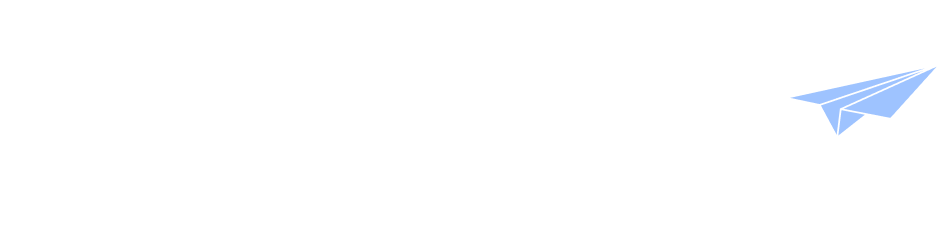DMS Tips
How to automate your inbox in 5 steps

An overflowing inbox can severely impact productivity. The manual processing of letters, emails, and attachments is time-consuming and prone to errors. The solution lies in automation. By using modern technologies such as Intelligent document processing (IDP) Work processes can be made more efficient, response times reduced and errors minimized.
In this guide, you'll learn how to automate your inbox in five steps.
1. Centrally bundle documents
Instead of searching for documents in different locations and sources, centralize the management of all your documents in one place. The first step towards automation is therefore to create a central platform for all incoming documents. A digital inbox solution such as Caya, which captures various types of documents, such as emails or scanned physical documents, and makes them available in an inbox can help. This reduces the need for manual filing and makes it easier to search for and access important information.
2. Use intelligent document processing (IDP)
IDP technology enables automated analysis, classification, and transmission of documents. With the help of artificial intelligence and OCR, relevant information such as invoice number, sender or payment period can be extracted and transferred to used programs for further processing.
example: An invoice received by email is automatically recognized and classified, relevant data is extracted and, after validation, forwarded to DATEV companies online.
3. Define rules and workflows for documents
As soon as all documents are digitally available, rules for their processing can be created. For example:
Automatic classification: E-mails, scanned letters and documents are automatically categorized based on, for example, sender, subject or content, and provided with appropriate tags.
Redirection rules: Certain documents can be forwarded directly to responsible departments, employees or external software.
Example: An incoming document is recognized as an “invoice” and is therefore automatically shared with the accounting department.
Deadline management: Reminders for important documents, such as invoices or contract extensions, can be automated.
Tip: By defining clear processes, manual intervention can be reduced and consistent processing quality ensured.
4. Integration into existing systems
For automation to work efficiently, the digital inbox should be synchronized with existing applications. Many IdP solutions, such as Caya, offer integrations with accounting software, ERP systems, or cloud storage.
example: A digitized invoice can be automatically forwarded to an accounting system and posted without the need for manual processing.
5. Pay attention to security and compliance
Security also plays a crucial role when automating incoming mail. Companies and individuals must ensure that sensitive information is protected and regulatory requirements are met.
Managing access rights: Define clear permissions as to who can access which documents.
Encryption and secure storage: Use secure cloud services to protect sensitive data.
Automated backup and recovery: Make sure documents are backed up regularly to prevent data loss.
Compliance with legal requirements: Make sure that your document management is GDPR-compliant and aligned with industry-specific regulations.
tip: Choose a solution that meets security standards such as ISO 27001 or other relevant certifications to ensure reliable protection of your documents.
Conclusion: More efficiency through an automated inbox
By using intelligent technologies, the inbox can be managed efficiently. Intelligent document processing and automation tools such as Caya enable structured and error-free processing of documents. This results in an optimized way of working and a reduction in manual activities.
Tip to get started: Start with small automation steps and gradually expand them to achieve sustainable improvements in processes.
Learn more