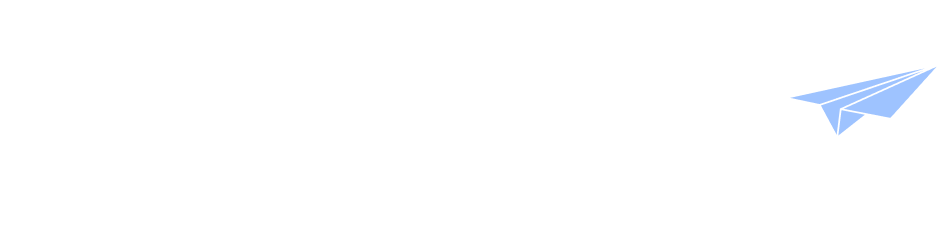DMS Tips
3 steps to a better folder structure

In the digital data jungle, you quickly lose track of your documents and files. We are therefore taking a look at steps that anyone can take to set up a flexible, transferable and long-term folder structure in a short period of time.
As humans, we want structures in our lives. Structures give us support and allow us to categorize the world and events. We particularly like structures when we have control over them ourselves and are able to adapt them even better to our lives.
Things like to get lost without structures, not just physically. Even in the digital world, everyone knows the feeling that you can't find a file that you urgently need again. It simply disappeared and swallowed up by the depths of the folder chaos on your computer.
However, in contrast to a physical folder system, the digital world is more forgivable with such errors, as they can be resolved relatively quickly. With just a little discipline and in three steps, anyone can set up a smart, simple and efficient folder system for any purpose.
What characterizes a good folder structure?
First, it's important to have a goal in mind: Do I even need a better folder structure? What do I want to achieve with it?
In general, you can say that a good folder structure
- should work in the long term.
- is flexible.
- is understandable to other team members
- can ideally be transferred to other systems
Whether on your PC, in the cloud, or in the CAYA platform — these principles for a meaningful folder structure apply everywhere else. Even as a private person, you should think about building your folder structure from the perspective of a fictitious team member who wants to find a file on your computer. When you drop a file into this system, you have to ask yourself: How do I find this file again in two years without a long search?
Higher productivity through organization
But why all of this? Disorder causes stress. Avoiding stress is extremely important in today's society, which is characterized by high speed and increasing pressure. Only stress-free do we feel good and can achieve our best mental and physical performance.
Now even the best folder structure doesn't work by itself. This is because all files must still be stored and sorted manually. Even though this step actually only takes a few seconds, everyone knows an overcrowded, unsorted download folder. We always aim to sort it out in a quiet minute, but it just keeps filling up. Self-discipline and regular maintenance of the folder structure are therefore just as important as a good structure. You must set up clear separation regulations for yourself and your team. They may also move away from the intuitive and classic layout if this is the only way to achieve the goal of a long-term folder structure.
Step 1: Useful file naming
The search function is certainly a good feature for finding files again - even in two years. However, the best search won't do anything if your files aren't named consistently and uniquely. This is perhaps the most important step and also the one that requires the most discipline. As soon as you save a file, it should already be named after your schema. Ideally, you'll know in fractions of a second whether you have the file you're looking for. The file name should of course not exceed a certain length. How exactly you approach this balancing act is up to you, but we would be happy to give you a few tips that you should keep in mind:
- Set yourself to a single separator. It doesn't matter whether “-” or “_”.
- The date should be in the format YYYYMMDD at the beginning of the file name to allow chronological sorting by name.
- Other possible components of the name can include name (abbreviation), version number, a content keyword or document status (e.g. draft, rejected, excerpt,...).
- Avoid special characters and umlauts
For example, a sample file could be named as follows:
20200820-Entwurf-Partnerschaftsvertrag-Musterbank-V1-FG.pdf
Here you can find all the elements that we have mentioned above. The when, what and who of this file is clear at first glance and also helps outsiders to search.
Step 2: Structured distribution of files
Of course, you could now throw your uniquely named files into a folder and might find the file you're looking for again. But maybe that doesn't apply to your team members. The folders can help here. The first step is to determine which folders are your permanent core folders. This means that your entire folder structure is built around these folders. As a small illustration, let's look at a simple three-level folder structure that could work for your CAYA digital inbox:

The core folders should classify your mail into easy-to-understand and clearly separated categories. Ideally, you never have to touch this first layer, as you will only ever receive mail from your attached categories. On the second level, which is more flexible and should be adjusted more frequently, mail can then be sorted by sender, for example. It is often easier to understand when the second level is uniform across all core folders, such as the sender. The third level, however, is then more flexible again and can be used more creatively by you. For example, you can divide your invoices into paid and unpaid invoices, while your orders are divided into accepted or rejected. Of course, the set-up is entirely up to you and we only give you food for thought on how you can set up your structure. Take your time to complete this step and think about which folders you need. As soon as you have a satisfactory result, you are just one step away from a better folder structure.
Step 3: View subfolders as support instead of as an additional hurdle
This step is less technically and practically applicable than a mentality issue. People are often afraid to create too many folders, for example if only one file can be stored in them. However, a folder structure should last for years and work for all possible systems. Since no one can see into the future, you obviously don't know whether more files will be added. And you should avoid a mix of individual files and folders on a structural level for reasons of overview. Either folders on one level or files on one level (necessarily the last level). Therefore, subfolders are no longer seen as an additional hurdle with just one click. If you are not sure whether you still need the subfolder that distributes your files even further, the answer is yes in most cases.
By following these three steps, you'll easily find your files even years later and never have the hassle of collecting your documents again. And the best thing is: A well-thought-out digital folder structure works in almost all systems and is therefore easy to understand for anyone who has to rummage through the file extension jungle.